ketika anda melakukan pembukaan gambar dengan menggunakan aplikasi windows photo viewer, dan muncul keterangan eror "Windows Photo Viewer can’t display this picture because there might not be enough memory available on your computer " seperti gambar di bawah
1. masuk ke Settings > System > Display > Advanced display settings. Pilih display, dan klik pada Display adapter properties of Display.
2. Pilih pada tab Color Management , dan klik Color Management button.
3. Di jendela berikutnya, pilih monitor yang Anda gunakan saat ini
4. pilih kotak centang yang bertuliskan “Use my settings for this device“.
Langganan:
Posting Komentar (Atom)
Cara Membuka FIle excel yang terkunci atau ter password ( the cell or chart you're trying to change is on a protected sheet. To make a change, unprotect the sheet. You might be request to enter a password )
jika anda mempunyai masalah ketika membuka file excel dan muncul eror " the cell or chart you're trying to change is on a prot...
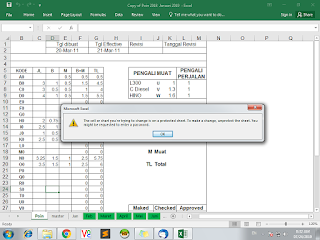
-
jika anda melakukan send receive folder dan terdapat notifikasi Outlook eror Task RSS Feeds reported eror bla bla bla seperti gambar di baw...
-
jika anda mempunyai masalah ketika membuka file excel dan muncul eror " the cell or chart you're trying to change is on a prot...
-
Winmail.dat itu adalah attachment file yang terkirim secara otomatis kalo si pengirim menggunakan Microsoft Outlook sebagai E-mail Client me...




Tidak ada komentar:
Posting Komentar