jika anda mengalami eror outlook saat pertama kali membuka outlook, outlook menampilkan pesan
"Outlook has detected a problem with the existing NormalEmail.dotm. Would you like to create a new NormalEmail.dotm?" seperti gambar di bawah
maka lakukan cara sebagai berikut
1. Tutup microsoft office outlook
2. tekan Windows Run (Windows + R) dan masukkan text
3. C:\Users\"NamaUserPCAnda"\AppData\Roaming\Microsoft\Templates
4. Klik kanan pada NormalEmail.dotm dan ubah menjadi NormalEmail.old
Selamat mencoba
Langganan:
Posting Komentar (Atom)
Cara Membuka FIle excel yang terkunci atau ter password ( the cell or chart you're trying to change is on a protected sheet. To make a change, unprotect the sheet. You might be request to enter a password )
jika anda mempunyai masalah ketika membuka file excel dan muncul eror " the cell or chart you're trying to change is on a prot...
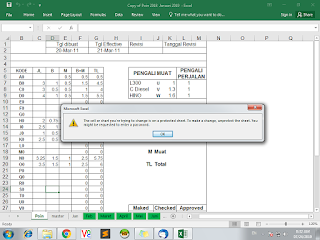
-
jika anda melakukan send receive folder dan terdapat notifikasi Outlook eror Task RSS Feeds reported eror bla bla bla seperti gambar di baw...
-
jika anda mempunyai masalah ketika membuka file excel dan muncul eror " the cell or chart you're trying to change is on a prot...
-
Winmail.dat itu adalah attachment file yang terkirim secara otomatis kalo si pengirim menggunakan Microsoft Outlook sebagai E-mail Client me...



Tidak ada komentar:
Posting Komentar